Embedding a Folder of Documents
Like with any embedded application, any changes you make to your embedded folders of documents on Keep&Share will instantly be reflected wherever you have your folder embedded. This includes uploading additional files, deleting files, renaming files, and more. You will never have to adjust your embedded folder code.
Note: Any PDF files in your folder will open up immediately in a new browser tab once they are clicked on. All other files download immediately.
Your embedded folder of documents will look similar to the example below:
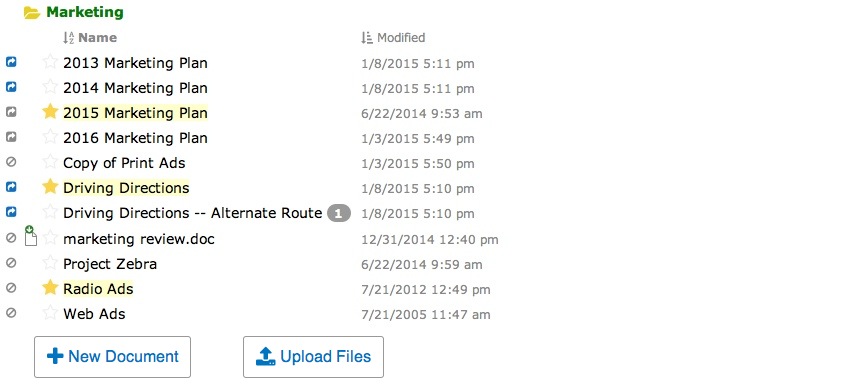
Finding your embedding code
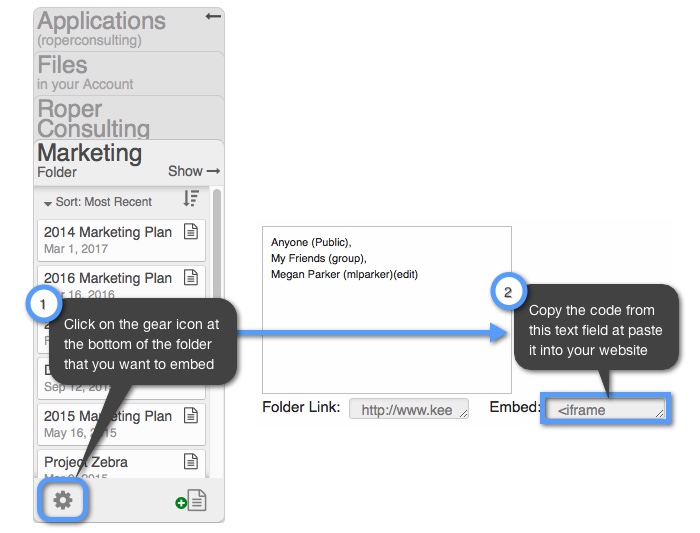
Once you find your embedding code, it will look similar to the embedding code below:
Example:
<iframe src="http://www.keepandshare.com/doc/show.php?i=533&cat=13&ifr=y" width="900" height="700" align="center" scrolling="yes" frameborder="0"></iframe>
These are the parameters in the embed code you can change that are already in the listed embed code (highlighted in yellow above):
Width/height – you can change the width and the height of the iframe to fit your web page better.
Frameborder – you can change this number to give a border to your iframe.
Scrolling – you can change this to “yes” to add scrollbars to your folder of addresses if your information goes outside of the size of the iframe.
